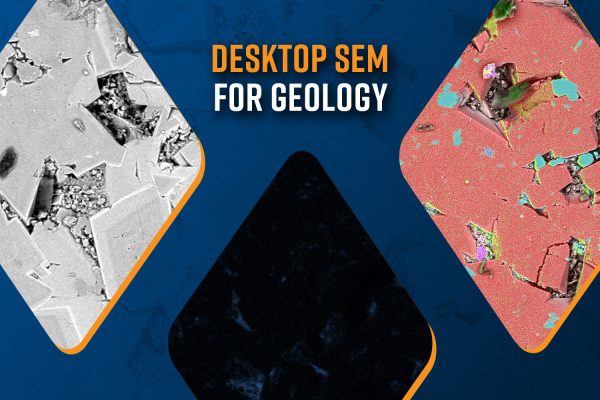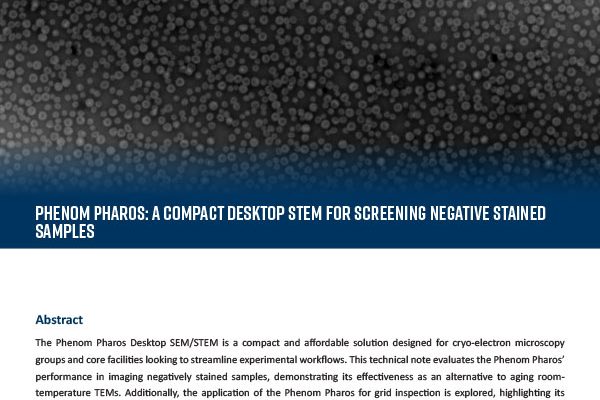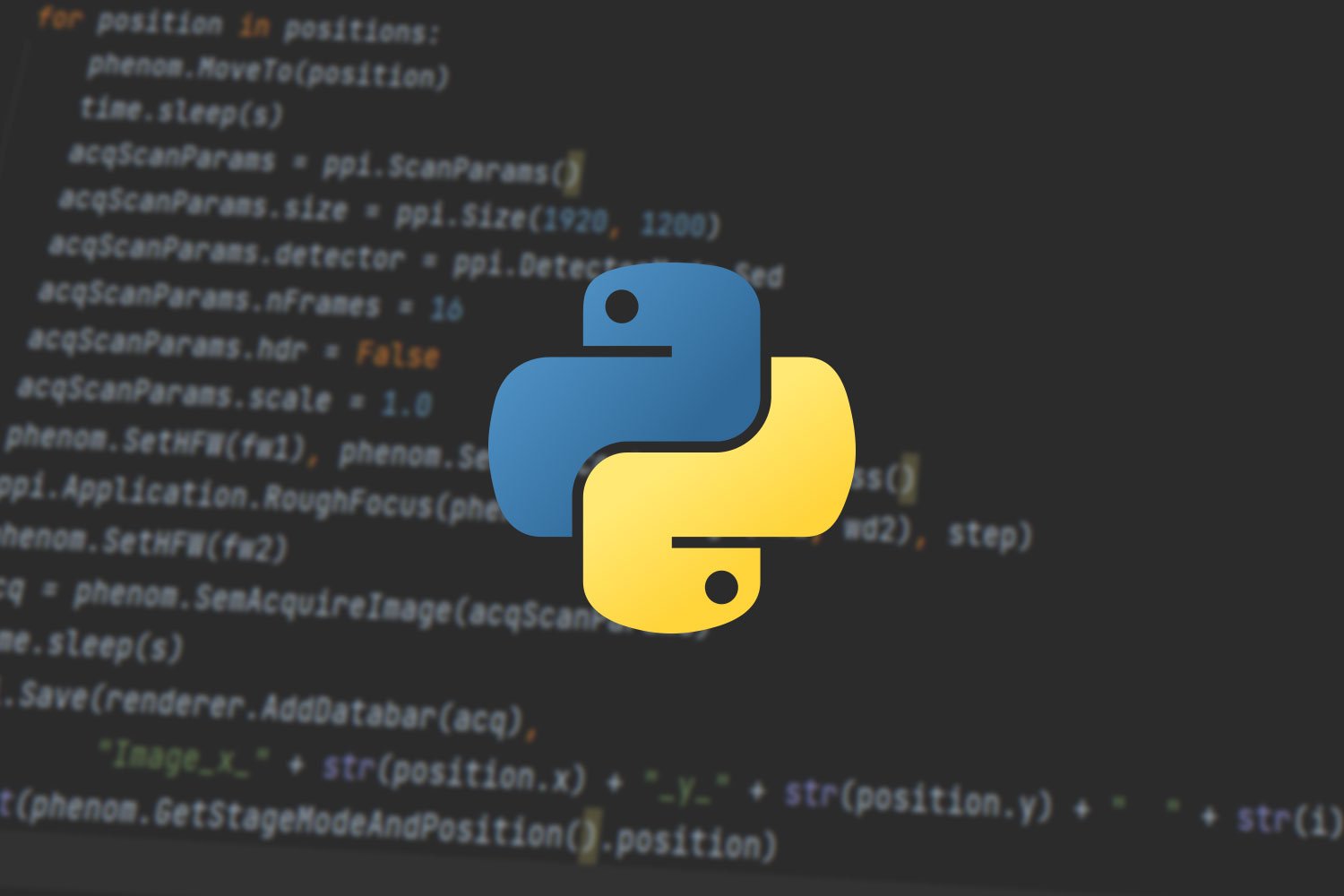
PHENOM DESKTOP SEM
Python-Based SEM Automation for Phenom
Phenom Desktop SEMs benefit from Python compatibility, a feature enabling users to use customized scripts that control imaging workflows and data collection procedures. Scripting offers freedom to define the functions of the microscope, how that action is completed, and where each step may fit into a larger sequence. Because Python inherently comes with a multitude of supported libraries, one can easily take advantage of widely used sets like NumPy, Pandas, or SciPy to amplify the possibilities users have at their disposal.
Freedom to Craft SEM Workflows
The PyPhenom library contains hundreds of callable functions to control the electron beam, sample stage, EDS, and more
Maximize your Phenom’s Efficiency
Python makes it possible to program a large sequence of SEM actions in a single button or custom user interface
Version Compatibility
Compatibility with all versions of Python means that the newest Python updates translate directly to the microscope
Talk to an Instrumentation Specialist Today!
Implementing Python on your Phenom: Which is Right for You?
The Python Programming Interface is a must have if you want to create a customized solution that will integrate your Phenom Desktop SEM into your standard processes. There are two ways to use Python with Phenom Desktop SEMs, each serving different needs. The first, Phenom Programming Interface (PPI), lets users code directly using the PyPhenom Python library. The second, Phenom Process Automation (PPA), is a hands-off solution where an external team develops and delivers the custom automation script.
What is the Difference Between PPI and PPA?
PPI = Phenom Programming Interface
- Freedom to script as you wish
- Engage with PyPhenom: the Python library designed for Phenom Desktop SEMs and streamlined for accessibility
- Compose precise workflows and enable automated data collection
PPA = Phenom Process Automation
- Service to receive scripts tailored to your SEM analysis workflow
- Custom-made solution based on specific goals and outcomes
- Select from a repertoire of existing scripts that may suit your application
Python-Based SEM Automation
Features - Phenom Programming Interface (PPI)
Increase efficiency and reduce user bias
The Phenom SEM is the fastest desktop scanning electron microscope; it takes only 25 seconds from loading the sample to acquiring a SEM image. You can speed up your processes even further by automating repetitive steps in your workflow via the Phenom Programming Interface (PPI), reducing the need for user-interaction. You could even build your own UI to reduce your workflow to a single click of a button.
PyPhenom Library
You can connect a Windows PC or laptop the Phenom via its network interface. This will enable you to control the system and acquire images, move the stage or change the beam settings. It also makes it possible to obtain information regarding the status of the microscope, such as the current acceleration voltage, or the vacuum level. All these commands are defined in the PPI library, called PyPhenom.
Easy installation and support
Easy to install, connect with the Phenom, and begin scripting through any text editor like Atom or PyCharm; the choice completely open. Documentation and tutorials are available for users to get started quickly.
Python-Based SEM Automation
Features – Phenom Process Automation (PPA)
P-Series & XL Compatible Scripts:
SmartScan
SmartScan is an automated large field-of-view image mapping script that provides a wide range of customization. This script will automatically acquire several images across one or multiple areas drawn by the user. Users can also determine how their SmartScan is collected, either in random or sequential acquisition strategies, and customize the imaging area shape and size. There are even post processing capabilities to allow for contrast/brightness adjustments. The amount of time saved, and the consistency of the results make SmartScan an excellent tool for any application.
Autoscan
Autoscan can automatically acquire images of samples at selectable magnification levels over a defined area. This script is great for obtaining consistent images of samples over a short amount of time.
Ultra-depth of focus
Ultra-depth of focus is a simple script designed to take multiple images at multiple working distances and combine them to create an image that is fully in focus. This script is extremely useful for failure analysis applications since it provides an effectively large depth of focus in the final image.
Chloroscan
Chloroscan was written for an application requiring the detection of PVC microparticles in mussels. While not being able to specifically identify PVC with EDS, PVC contains a large amount of chlorine. This script will analyze a BSD image, identify particles in said image, and then conduct EDS point analysis on those identified particles. Once complete, the script will calculate the chlorine content at each point and flag those specific particles. Chloroscan has the ability to analyze thousands of particles in a brief timeframe, making it invaluable for customers looking to conduct large scale particle analyses.
XL Compatible Scripts
Air void script
The distribution of bubbles/air voids in concrete affects its durability during freeze/thaw cycles. As such, companies that produce concrete will conduct quality control analyses to determine the spacing factor, which refers to the distance between the air bubbles. This script works by capturing an image using the BSD, identifying the voids, and then calculating the spacing factor using the linear transverse method. The Air Void Script is an incredible tool as it saves time and removes any operator bias.
Critical dimension script
Lithography, the process of patterning circuits on the surface of silicon wafers, is a fundamental step in the semiconductor manufacturing process. Checking each of these patterns for factory acceptance tests takes an exhaustive amount of time. Our critical dimension script was developed to help drastically reduce the time it takes to conduct these analyses. The only steps the user has to take when using this script is to load the sample into the Phenom, set the proper coordinates, and let the script do the rest. A report will be generated upon the completion of the script that displays all of the relevant measurements acquired. Our Critical Dimension Script is the perfect tool for customers focused on increasing throughput while generating more reliable results.
Coating inspection script (Zn-Phosphate)
Our Coating Inspection Script is able to measure the total coverage percentage over a given sample using backscatter thresholding. BSDs show variance in elemental compositions through differing brightness/contrast levels in an image. The coating inspection tool is able to differentiate these brightness/contrast levels and calculate the coating coverage in a given image. This method allows us to bypass EDS while providing higher resolution data at a significantly faster pace. The Coating Inspection Script can be used for any coating, including zinc-phosphate coatings on steel parts.
AsbestosScan 2.0
AsbestosScan 2.0 was developed for customers looking to detect and analyze asbestos fibers on air filters and bulk samples. AsbestosScan 2.0 improves upon its predecessor by incorporating quick navigation controls, EDS analysis, a reference spectra library, and automatically generated reports. This script also adheres to ISO 14966.
Python-Based SEM Automation
Product Knowledgebase
Webinar
Applications for Desktop SEM in Geology
Scanning Electron Microscopy (SEM) has become a vital tool in geology, offering high-resol…
Blog
Desktop Scanning Electron Microscopy in Geology
Scanning Electron Microscopy (SEM) is a versatile tool in geology used in high-resolution…
White Paper
Phenom Pharos: A Compact Desktop STEM for Screening Negative Stained Samples
The Phenom Pharos Desktop SEM/STEM is a compact and affordable solution designed for cryo-…